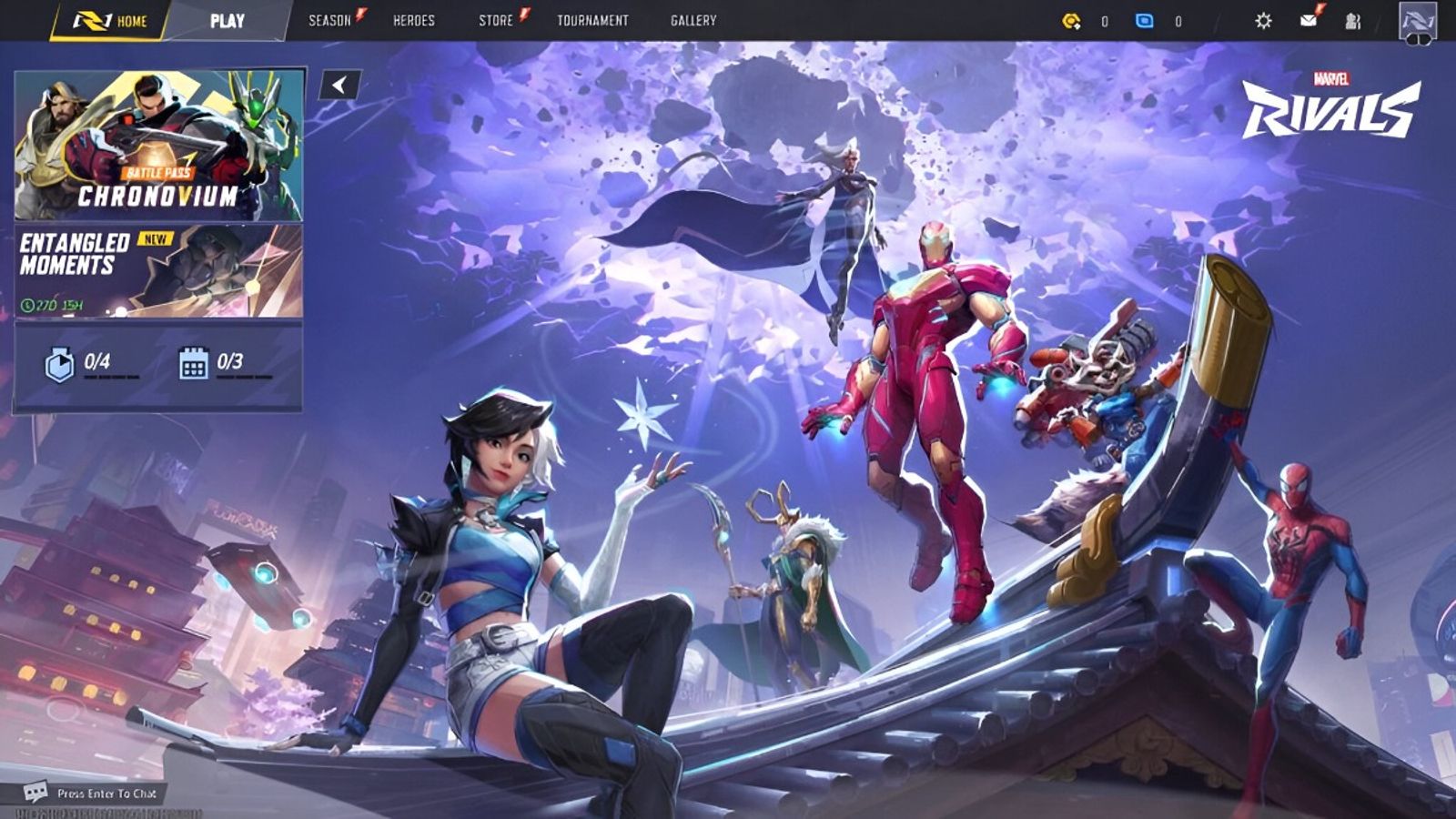If you played Marvel Rivals, well you are in luck now because it is out already and with some exclusive rewards waiting for you. This is how you claim your Marvel Rivals beta test rewards
Step-by-Step Guide:
Log into Marvel Rivals From your PC or Console, log in to Marvel Rivals through either Steam or Epic Games Store, or via PlayStation 5 or Xbox Series X/S.
Open Mail Section: Find the envelope icon in the right top corner of the game screen. Click it to open your in-game mail.
Also Read: Marvel Rivals SVP: What It Means & How it is Determined
Find the Marvel Rivals Test Rewards: Find an item in your mail called "Marvel Rivals Test Rewards". Open that mail item to see what rewards are available to you.

Claim Your Rewards Sort through your mail and click the big yellow "Claim" button. Click "Continue" when prompted.
Also Read: How to Choose and Change Your Name in Marvel Rivals
Check Your Inventory: you can check your inventory when it has been claimed and in this inventory, all your rewards are there in the form of new skins, nameplates, sprays, and many others.
Note: Rewards are only valid 30 days after the game launch, so be sure to redeem them as soon as possible.
It's very simple to claim rewards from beta tests in your Marvel Rivals. Based on these simple steps above, you could enjoy exclusive items rewarded during beta tests.